... © 2014 Building Inspection Service, Inc., all rights reserved ...
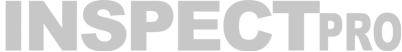
NOTE ... CLICK ON IMAGES TO ENLARGE, CLICK AGAIN TO RE-SHRINK

Return to Questionnaire
Steps to Update Referral Company
1.
Log into the Inspector Portal: https://fema.myriadexchange.com/
2.
Select Login under the on the option for
Existing Users
3.
Enter your Email and Password
4.
Your Inspector Portal Dashboard will open
5.
Select the option for My Profile on the top row
of Links
6.
Select the option for Business Info
7.
You will see the section for Referrals near the
bottom right (see picture at the right), Use the
drop down for Referring Company to select the
company that has referred you. Remember for
you to receive recruiting bonuses from BISCO for
the people you referred, they must select
“Building Inspection Service, Inc. (BISCO)” in the
Referring Company here AND they must select you as the referring individual at
www.inspectpro.com then click on the Save Button
8
You will receive a message that the Save was Successful and you have updated your
record.
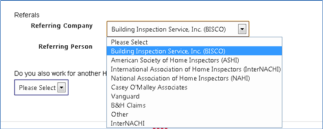
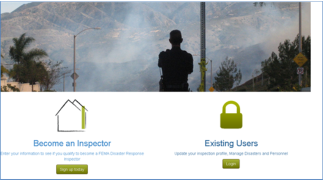
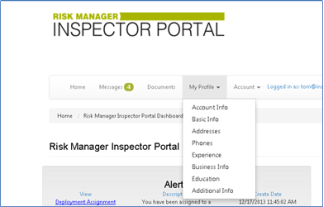
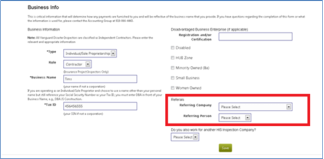


Go to Vanguard Inspector Portal
to register and/or to check your
referral registration
R E F E R R A L I N S T R U C T I O N S P A G E



